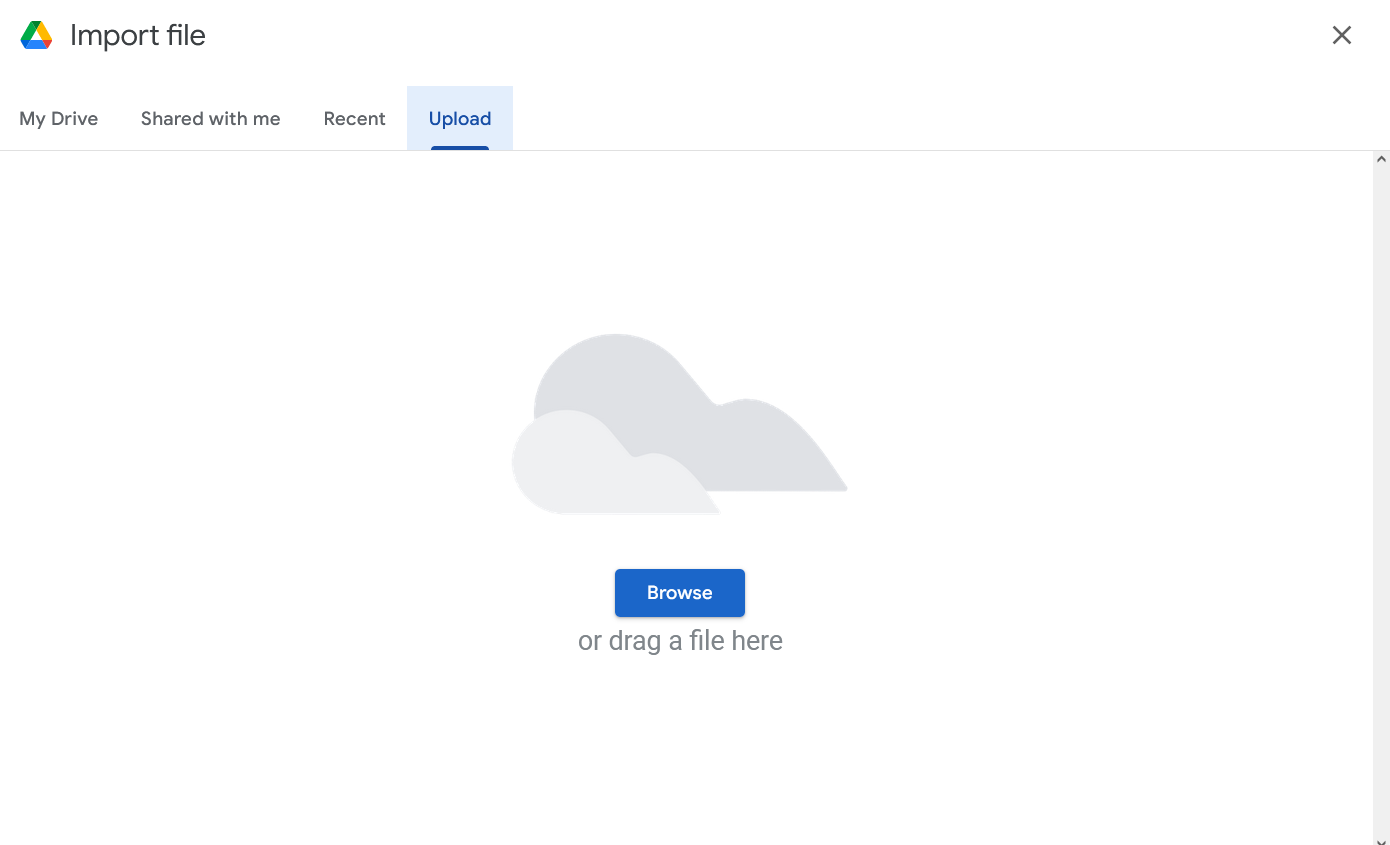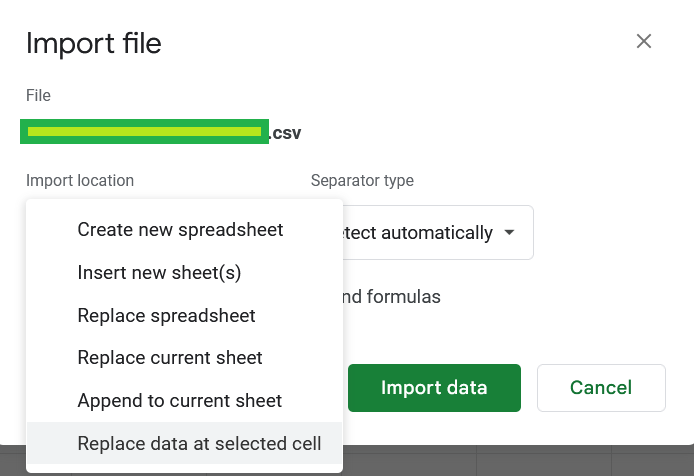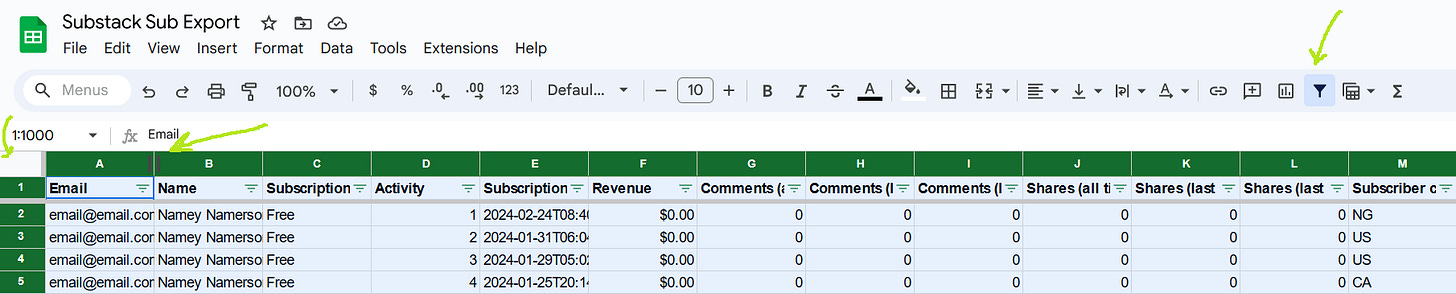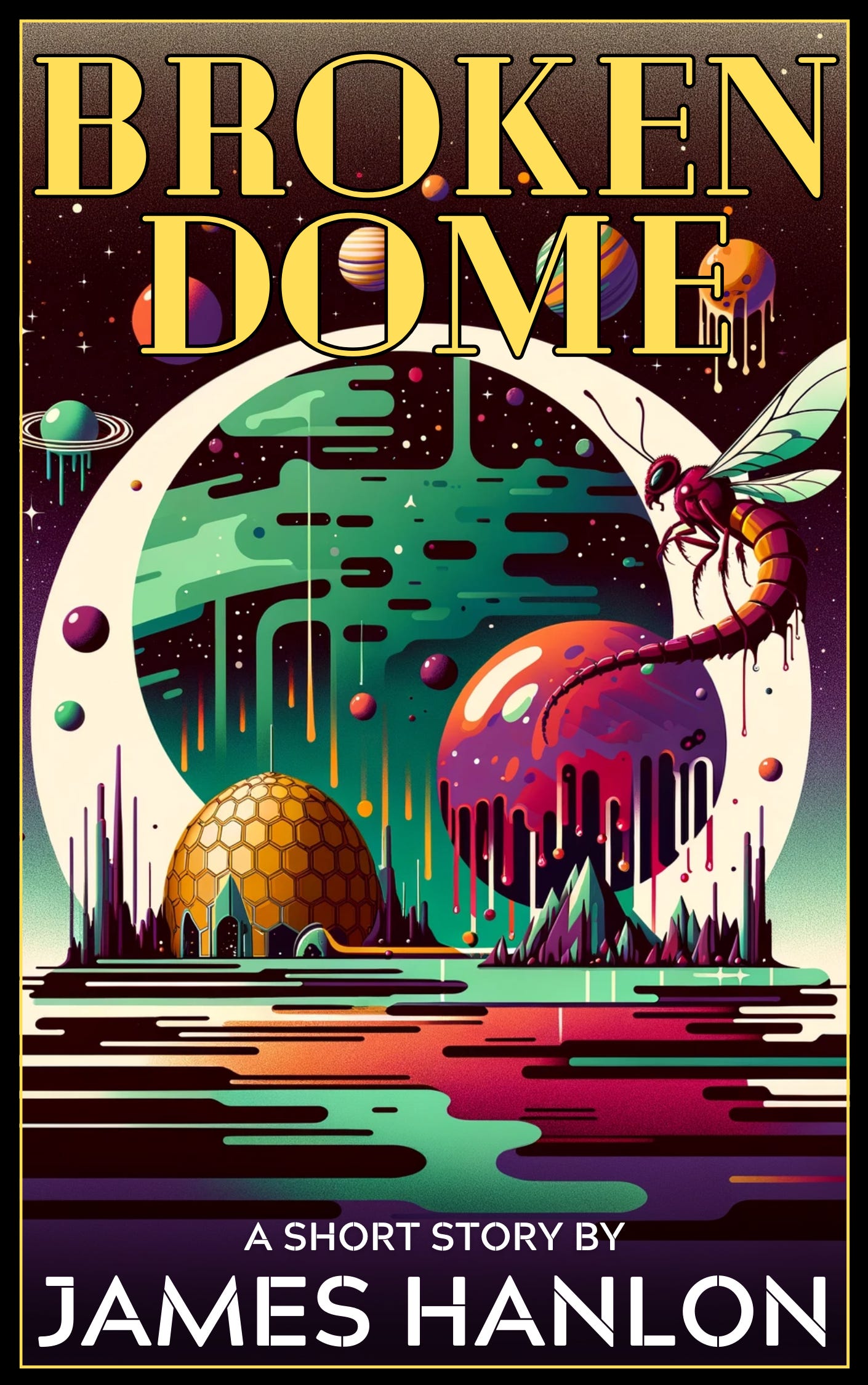💌Hanlon’s Reader #7: February Newsletter
🃏➡ "A Kansas City Shuffle is when everybody looks right, you go left." ⬅🃏
📅 Monthly Update: February 2024
Hello readers! 👋
Creating Hanlon’s Reader has been such a fun extended project. I’m so glad I decided to pick up my old, dusty, unfinished story Strange Harvest and follow it up with Larval Haze. It gave me something shiny and new to focus on while figuring out how to get acclimated here on Substack, the LAND OF NEWSLETTERS.
I entered Strange Harvest’s first chapter “Surface” into an interesting contest category in the Substack Lunar Awards called the “First Chapter.” I’m pleased to say that while I didn’t come in first place, I was one of two honorable mentions within the category!
So that was pretty cool, more exposure and some new readers. I wrote most of Strange Harvest several years ago, just before a close friend I’d shared the story with passed away. Going back to it, improving things, expanding and continuing the characters’ journey—it feels cathartic. Now that we’re moving along to spring, it’ll be time to retire this overbearingly pink calendar theme:
In celebration of March as Women’s History Month, we’re rocking a badass young woman embodying the spirit of springtime growth by giving a whimsical middle finger to anyone and everything nearby, as though she’s saying: fuck you, I’m alive. And, because balance is essential to all things, we’ve got some nice blooming vines and a ruby-throated hummingbird—all courtesy of Canva.
In summary, here’s what I have planned for March 2024:
📘 8 chapters from The Star Pirate’s Folly
🚀 3 Sci-Friday posts
💌 1 Monthly Newsletter
🔃 In Progress: Writing a Ladder 🪜
What does it mean?? I enjoy writing and teaching other people new things. Combine those, and it means I want to to impart whatever wisdom I have managed to scrape together while trying to muddle through the fog of life. Hopefully, a ladder which others can use to lift themselves up and build a stable foundation.
Well, thanks to some recent rigorously-sourced polling data, it seems the people of Substack want to hear about Google Sheets tips! So here we go! 🤓
If you have a Google account, you can type sheet.new into your internet browser’s search bar to automatically create a new spreadsheet for you. This isn’t the only way to make a new sheet (you can do it in Google Drive, other files). Most of time I use this to do scratch work, check formulas, test file imports separately from my other spreadsheets, etc.
The default sheet name will be “Untitled spreadsheet” and the default tab name will be “Sheet1.” The new file will save into your unsorted “My Drive” folder.
sheet - the entire “workbook” or “spreadsheet”
tab - a single grid of rows and columns creating a sub-tab within the sheet
The two best resources I used to learn about Google Sheets both have free content for beginners available on YouTube: Leila Gharani and Ben Collins. They also have paid content on their own websites which is well worth it if you get into the weeds here.
But, to stick with some practical basics and teach some of the most useful things I’ve used to go from knowing nothing about spreadsheets to doing some pretty complex and valuable work at a tech company, let’s start with our Substack Subscribers file.
Creating a Substack Sub Export Google Sheet
Go to your Publication’s Dashboard
Click on Subscribers
Scroll down below the Subscribers graph to the Export button:
For my own purposes with a low subscriber count, I can export my whole list, all columns without trouble—if you have thousands of subs you might want to apply some Filters in the Substack Subscribers Dashboard to limit your file size
Click “Download Last Export” when the file is ready to download
Go back to your new sheet, click File → Import
Click on the Upload tab of the popup Import window
Click Browse to select the file from Downloads folder, or if you have the popup window with the downloaded file still up you can drag + drop
The file will be a whole bunch of gibberish ending in .csv
In the Import File window, you’re going to have a few different options:
Under Import location, click the dropdown menu:
Since this is a blank sheet it really doesn’t matter what you select here, but this is what each option would do:
Create new spreadsheet: makes an entirely new sheet with the imported .csv
Insert new sheet(s): inserts the .csv into a new tab within this sheet
Replace spreadsheet: removes all information within the sheet and replaces with the .csv
Append to current sheet: finds the next available empty row and adds the .csv
Replace data at selected cell: starting from the cell you have selected within the sheet, adds the data from the .csv
I usually select Replace data at selected cell, making sure of what I have selected before importing the file
Leave the separator type as “Detect automatically” and “Convert text to numbers, dates, and formulas” checked, then click Import File
Now you should have a whole bunch of columns starting in cell A1, with a row for each one of your Subscribers starting with their email and name (mine are anonymized, don’t worry!)
Quick formatting tips: freezing rows, adding filters, column widths
Grab the little thick gray horizontal bar near cell A1 (the grabby hand will appear when you hover over it) and drag it down underneath Row 1—this will freeze the row in place so when you scroll down you can still see the header
Click cell A1, then click the funnel icon in the top toolbar to create a Filter along the header:
Click the blank area diagonal to cell A1 to select the whole sheet (or Ctrl + a)
To auto-adjust all column widths to the max length of the data within each row, hover over the barrier between the column letters with everything selected, then double-click when it changes to the division adjuster
Click the number 1 on Row 1 to select the whole row, then Center the headers
Another useful formatting tip for headers is Wrap Text in the top toolbar, for instances where the column header is very long like “Unique posts seen (last 30 days)” but the value in the cell is a number
By wrapping the text, you can reduce the column width and still see the full header text while only changing the height of the header row
Numbers default to align on the RIGHT side of the cell, text values default to align on the LEFT side of the cell
Sometimes this can be useful to leave as is so that you know when a value is number vs text, but most of the time I prefer to see numbers aligned in the CENTER: this is another option in the top toolbar
⭐💰 Final Tip = pure gold 💰⭐
Press Windows Key + v to access the Clipboard (you may have to go into Start > Settings > System > Clipboard > Turn on Clipboard History). This tool allows you to copy MULTIPLE THINGS and paste them from a little popup window with your clipboard history.
Super handy when you need to copy multiple things and paste them over and over without having to go back and copy between each paste. Mac users, this feature doesn’t exist by default—there seem to be some third party tools for it.
🌟 OK extra final super-tip: Ctrl + Shift + v = paste without formatting
Boom! Now you have a formatted sheet of your Subscribers! 🎉
There’s all kinds of cool stuff we can do from here, but we’ll save that for next time… here’s the part where I jingle my cup if you’ve got a dollar to spare.

Or perhaps you’d care to give some free haptic feedback? 💚
📘 Also in progress, my first book!! 📘
📘The Star Pirate’s Folly — α | 1 | 2 | 3 | 4 | 5 | … | 19 | 20 | 21 | 22 | 23
12 chapters remain, which means I’ll be posting the final chapters in early April. If you’re the kind of person who likes to read something all at once, we’re probably getting to about that point soon. The Star Pirate’s Folly will stay available in full, free until June 1, 2024.
❗❗ Upcoming:
I am super excited to share what I’ve been spending way too much time on lately! All my stories center around a single distant fictional star system, with planets and cultures inspired by our own Solar System and its resident humans. The whole thing is set up to very intentionally be not only a sort of “mirror-Earth” situation, but almost an entire mirror-Solar System.
This new Guided Planetary Tour of the Luxar System will alternate with my 🚀Sci-Friday posts from A Compendium of Beasts, Bugs, and Botany by the illustrious Sir Davis Astenbarrow. Both share similar themes of expanding on world-building through AI-generated art—this one will be a more high-level approach that helps sketch out some of the relationships between the various planets and outposts.
None of this is required to understand the stories though! It’s all just extra frosting. And then, a bit farther down the road, we’ll get to these:
🎁 Bonus Content:
Let’s play a game! From memory, can you guess these quotes? 💬
(think of the emojis like hints)
💌#4: "If there's a bright center to the universe, you're on the planet that it's farthest from." ☀🏜
💌#5: 😎 "Kaneda! What do you see?!" 🌞
💌#6: 📦 "The test is simple. Remove your hand from the box, and you die." 💉
Previously Guessed on Hanlon’s Reader
💌#1: "If you ain't first, you're last." 🏁 🏎💨
✅ Guessed by: El Generico II - Talladega Nights: The Ballad of Ricky Bobby (2006)
💌#2: "... it'll be dark soon and they mostly come at night. Mostly." 👾 🌃🚸🌃 👾
✅ Guessed by: Architectonic - Alien (1979)
💌#3: "All I have to do is divine from what I know of you: are you the sort of man who would put the poison into his own goblet or his enemy's?" 😐🍷 🍷🤔
✅ Guessed by: El Generico II - The Princess Bride (1987)
Voting isn’t everything, but it’s the largest impact for the smallest investment. US voters, make sure you’re registered and bookmark ⭐Ballotpedia to research candidates.
🦅 Check vote.org to see if you’re registered and NASS.org to check you’re eligible
🗳 Use Ballotpedia to research candidates and check your sample ballot
Be well,
James Hanlon
2/28/24
📗Short Stories | 📘Books | 📙Personal Essays | 💌Newsletter | ❓About | 🏡Home